What is Packet Capture (PCAP)?
Packet Capture, commonly abbreviated as PCAP, stands as a fundamental technique within the realm of network management and security. It involves capturing data packets as they traverse a computer network, providing invaluable insights into the operational dynamics and health of the network. This captured data serves a myriad of purposes, from diagnosing network issues to enhancing security through the detection of malicious activities. In essence, PCAP is the digital equivalent of recording conversations in a crowded room, aiming to isolate, analyze, and understand specific dialogues.
Why Packet Capture Matters in Networking
In today’s digital age, networks are the backbone of information exchange, supporting everything from simple web browsing to complex cloud computing infrastructures. As networks grow in complexity and size, the potential for performance bottlenecks, security vulnerabilities, and operational issues increases. Packet capture offers a microscope to examine the elements of network communication – data packets – allowing technicians and security experts to diagnose problems, monitor performance, and ensure the integrity and security of data transmission.
Basic Principles of Packet Capturing
Packet capture operates on a simple premise: intercept and log traffic that passes through a network interface. This traffic can be anything from a user’s web browsing data to automated system updates. At its core, PCAP involves three basic steps:
- Capture: Using a network interface, all network traffic (regardless of its destination) is captured.
- Filter: Given the nature of network traffic, filters are often applied to narrow down the data to relevant packets. These filters can be based on various criteria, such as IP addresses, protocols, or ports.
- Analyze: The captured data is then analyzed, either in real-time or after the fact, to extract useful information. This can range from simple data flow to complex security audits.
The Role of Packet Capture in Networking
Packet capture plays a critical role across various domains of networking:
- Performance Monitoring: By analyzing packet flow and timing, network administrators can identify bottlenecks and optimize data flow.
- Security Analysis: Security professionals use PCAP to detect unusual patterns that may indicate cyber threats, unauthorized data access, or malware communication.
- Troubleshooting: Packet capture provides a granular view of network traffic, helping in pinpointing the root causes of network issues or failures.
As we progress deeper into the digital era, the significance of packet capture in maintaining robust, secure, and efficient networks cannot be overstated. Whether you’re a network professional, a cybersecurity enthusiast, or simply keen on understanding the underpinnings of digital communication, packet capture offers a window into the intricate world of network traffic.
It’s a foundational skill in the toolkit of modern network management and security practices, serving as a critical step towards ensuring the smooth and secure operation of digital infrastructures.
Where We Capture Data
PCAP can be set up at various points within the network to capture these data packets:
- End Devices: PCs, smartphones, and IoT devices are endpoints where data originates or terminates. Capturing packets here can provide insights into application behavior and potential endpoint vulnerabilities.
- Network Switches: These operate within local networks, directing packets between devices on the same network. Capturing data at this point can help in analyzing internal traffic flow and detecting anomalies within the LAN.
- Routers: As devices that route packets between different networks, routers are prime locations for capture, offering a view of external traffic entering or leaving the network. This is crucial for identifying threats from the internet or monitoring data exchange with external partners.
By setting up capture points at these locations, technicians can get a comprehensive view of the data traffic, much like city planners monitor traffic flow at key intersections.
What We Capture: The Anatomy of Data Packets
Every data packet has several components, similar to how a postal letter has an envelope and the letter itself:
- Headers: The envelope of the packet. Headers contain routing information, like the source and destination addresses, ensuring the packet reaches the correct location.
- Payload: The letter inside the envelope. This is the actual data being transported, whether it’s a chunk of a website, part of an email, or a segment of a video call.
- Metadata: Additional information about the packet, such as when it was sent and the path it took. It’s like the postmark and tracking information on a package.
Packet capture is a bit like urban traffic management for the internet. By taking snapshots of data packets at strategic points, we can ensure data flows smoothly, identify bottlenecks, and keep the digital highways safe from potential threats.
Understanding how PCAP works gives us insights into the backbone of our digital lives, blending technical complexity with the simplicity of everyday analogies.
Packet Capture Tools
Packet capture tools allow network administrators to see each component of data traffic, ensuring the network’s performance and security are top-notch.
Daqscribe’s Proprietary Software for Packet Capture Recording
nStudio Software
Daqscribe’s proprietary software suite designed and built to pair well with their Ethernet Data Recorder lines.
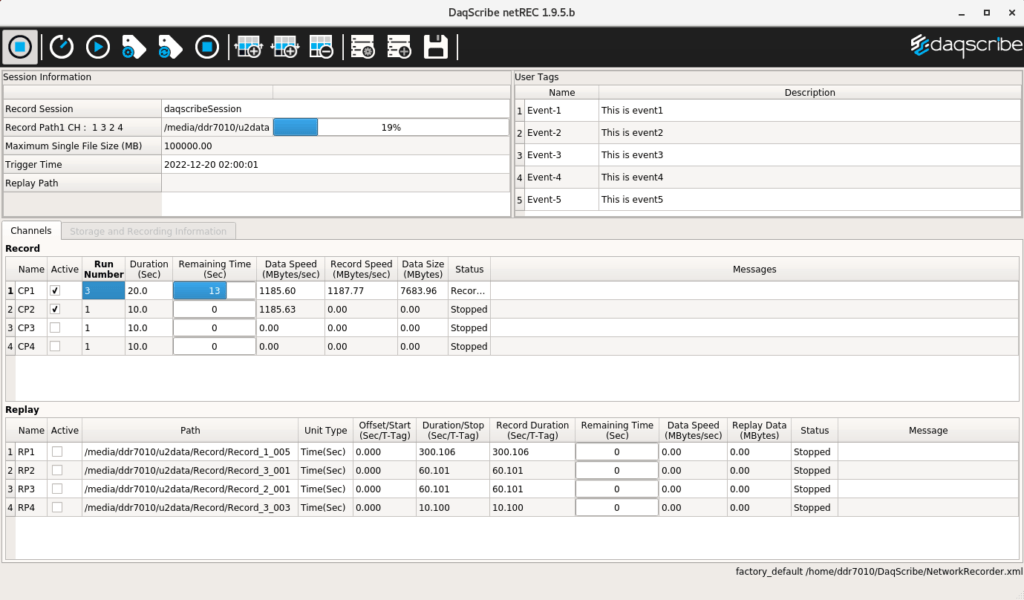
3rd Part Open-Source Tools
Wireshark: Often hailed as the gold standard in packet analysis, Wireshark provides a detailed look at the data traversing networks. Its user-friendly interface lays out packets in an easily digestible format, highlighting protocols and potential issues. It’s akin to having a high-definition camera at a traffic junction, capturing every detail of the passing cars.
tcpdump: This is the Swiss Army knife for network technicians preferring command-line tools. Tcpdump offers powerful and flexible options to capture packets on almost any type of network interface. It’s like having a radar gun that not only measures speed but also tells you the make and model of the vehicle.
Commercial Tools
SolarWinds Network Performance Monitor: A behemoth in network monitoring, SolarWinds offers more than just packet capture. It integrates performance monitoring, alerting, and reporting into a comprehensive package. Imagine a traffic control center equipped with screens showing live traffic, weather conditions, and incident reports, all in real time.
PRTG Network Monitor: PRTG simplifies network monitoring by providing a unified interface for everything from packet capture to bandwidth usage. It’s like having a dashboard in your car that doesn’t just show speed and fuel level but also navigates and predicts traffic jams.
Comparing the Tools: Finding the Right Fit
Features: Wireshark and tcpdump shine with their deep packet inspection capabilities and flexibility, catering to both novices and experts. SolarWinds and PRTG, however, bundle packet capture with broader network monitoring tools, offering a more holistic view of network health.
Performance: Open-source tools are lightweight and can run on almost any hardware. In contrast, commercial tools often require more resources due to their extensive feature sets but offer optimized performance for large-scale environments.
Use Cases: For specific, deep-dive packet analysis or educational purposes, Wireshark and tcpdump are unmatched. SolarWinds and PRTG are better suited for organizations needing comprehensive network monitoring solutions with the ease of management and scalability.
Choosing the right packet capture tool depends on your specific needs, expertise level, and the scale of your network. Open-source tools offer unparalleled detail and flexibility for packet analysis, making them ideal for troubleshooting and learning. Commercial tools, on the other hand, provide broader network insights and are tailored for larger, more complex environments. Whether you’re a solo network enthusiast or managing a sprawling enterprise network, there’s a PCAP tool out there that’s the perfect fit for your symphony of network traffic.
Remote Packet Capture
Remote Packet Capture refers to the capability to capture network packets from a network that is not locally accessible to the analyst. This is particularly useful for organizations with geographically dispersed networks, such as multinational corporations, military, or for individuals managing networks remotely.
Tools and protocols like Daqscribe’s nStudio, Wireshark with RPCAP (Remote Packet Capture Protocol) and cloud-based network analysis services enable the capture of packets over the network.
This technique allows for the centralized monitoring and analysis of data traffic across multiple sites, enhancing the ability to swiftly identify and respond to issues or security threats across the entire network infrastructure.
High-Speed Packet Capture and Analysis
With the gigabit and terabit networks, the ability to capture and analyze packets at high speeds has become crucial.
High-Speed Packet Capture and Analysis involves the use of specialized hardware and software capable of handling large volumes of data with minimal packet loss. This technology is essential for monitoring the performance and security of high-speed networks, where traditional packet capture tools might fail due to their inability to keep up with the data rate.
Advanced features like hardware-based time stamping and deep packet inspection (DPI) enable precise analysis of network traffic, allowing for the detection of anomalies, performance bottlenecks, and security threats in real-time.
Ethernet recorders such as the DDR7000 HYPERION Series and XDR5000 TITAN Series allows for high data rates and terabytes of storage for recording packets.
Automated Packet Analysis and Reporting
As networks grow in size and complexity, manual packet analysis becomes impractical.
Automated Packet Analysis and Reporting leverages machine learning algorithms and predefined rules to analyze captured packets efficiently. This approach can identify patterns indicative of common network issues or security threats, such as DDoS attacks, malware distribution, or unauthorized data exfiltration.
By automating the analysis process, organizations can rapidly detect and mitigate issues without the need for constant manual oversight. Furthermore, automated reporting tools can generate comprehensive reports detailing network health, performance metrics, and security posture, facilitating informed decision-making and compliance with regulatory requirements.
Applications of Packet Capture
The applications of packet capture are vast and varied, touching upon crucial aspects of network operation, security, and regulatory compliance.
By enabling detailed analysis of network traffic, packet capture provides the insights necessary for effective network management, robust cybersecurity defenses, and thorough compliance with regulatory standards.
As networks continue to grow in complexity and scale, the importance of packet capture as a tool for ensuring optimal performance, security, and compliance is only set to increase.
There are three major, critical applications of packet capture:
- Network Performance Monitoring and Troubleshooting
- Cybersecurity and Intrusion Detection
- Compliance and Forensic Analysis
Network Performance Monitoring and Troubleshooting
Packet capture plays a crucial role in monitoring network performance and troubleshooting issues that may arise. By capturing and analyzing network traffic, IT professionals can identify the root causes of network problems such as slow performance, connection errors, and bottlenecks.
Packet capture data provides detailed insights into the flow of traffic through the network, enabling the identification of specific packets that may be lost, delayed, or improperly formatted. This information is vital for diagnosing issues and implementing solutions to improve network reliability and efficiency.
Moreover, ongoing packet capture allows for the continuous monitoring of network health, helping to prevent future performance issues by enabling quick response to emerging problems.
Cybersecurity and Intrusion Detection
In the realm of cybersecurity, packet capture is a valuable tool for detecting and analyzing malicious activities within a network. Intrusion detection systems (IDS) often rely on packet capture to monitor network traffic for signs of suspicious behavior that may indicate a cybersecurity threat, such as malware infection, unauthorized access, or data exfiltration.
By examining the contents of packets, security professionals can identify unusual patterns or anomalies that deviate from normal network traffic behavior. This enables the timely detection of intrusions and helps in the formulation of effective response strategies to mitigate security breaches.
Furthermore, packet capture data can be used to enhance the security posture of a network by identifying vulnerabilities and assessing the effectiveness of existing security measures.
Compliance and Forensic Analysis
Packet capture also plays a critical role in compliance and forensic analysis. Many industries are subject to regulatory standards that mandate the monitoring and recording of network activity to protect sensitive data.
Packet capture enables organizations to comply with these regulations by providing a full record of network traffic, which can be analyzed in a security incident or audit. In the context of forensic analysis, packet capture data serves as a crucial source of evidence, offering detailed insights into the sequence of events leading up to a security breach or network failure.
This information can be used to reconstruct the incident, identify the perpetrators, and implement measures to prevent future occurrences. Additionally, packet capture assists in compliance monitoring by ensuring that network activities adhere to established policies and legal requirements.




